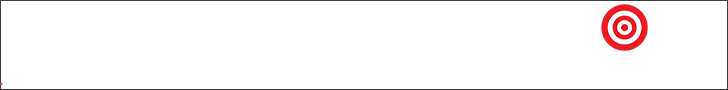What’s new in Shortcuts in iOS 15 and iPadOS 15 – iMore
Source: Joseph Keller / iMore
For power users, Shortcuts has been the best iPhone app for getting things done most efficiently for a while now. The app gives iOS users ways to customize and streamline workf…….

Source: Joseph Keller / iMore
For power users, Shortcuts has been the best iPhone app for getting things done most efficiently for a while now. The app gives iOS users ways to customize and streamline workflows, making it easy to perform tasks in less time and with fewer button presses.
In iOS 15, the Shortcuts app and underlying system received some significant attention, making things even easier for Shortcuts experts and novices alike.
Updated Shortcuts app UI
On the surface, the most obvious change to Shortcuts this year is a refreshed UI that better makes use of space on the screen reduces visual clutter, and makes it easier to find the shortcuts actions you need.
The shortcuts editing interface has seen a visual redesign that makes individual actions more compact, meaning you’ll see more on the screen at once. On iPhone, that means you’ll see a couple of extra actions. On iPad, the difference is even more noticeable, with much more content visible without scrolling.
In addition, Text and Comment fields now only take up as much space as they need to, adjusting their size dynamically based on the amount of text inside, rather than taking up a fixed amount of space even if they only featured a few words.
Source: iMore
Further saving space and time spent scrolling, iOS 15’s Shortcuts app allows for collapsible lists of actions. If you have nested actions, you can effectively remove these from view, which is extremely helpful in a Shortcut that contains hundreds of actions.
There’s a new way to browse actions, too, with the action library having received an overhaul. There are now two sections here, Categories and Apps, so you can more easily find the action you need based on the function you need it to perform or the app it belongs to. In addition, some smart suggestions may more quickly surface what you’re after, or you can scroll through all of the available actions.
New Shortcuts actions in iOS 15
As well as a new way to find actions in Shortcuts, iOS 15 also brought with it a bunch of brand new actions. Some of these have been carried over from Shortcuts for Mac launching with macOS Monterey as Apple aims for feature parity. Still, many are very useful for iOS and iPadOS users too.
There are many new actions to …….
Source: https://www.imore.com/whats-new-shortcuts-ios-15-and-ipados-15